What Does the Too Many Requests Error in Tradovate Mean? #
If you’re seeing a Too many requests error in Tradovate, it means you’ve exceeded the allowed number of platform actions in a short time. This guide explains what triggers the error, how to fix it, and how to avoid hitting the limit again.
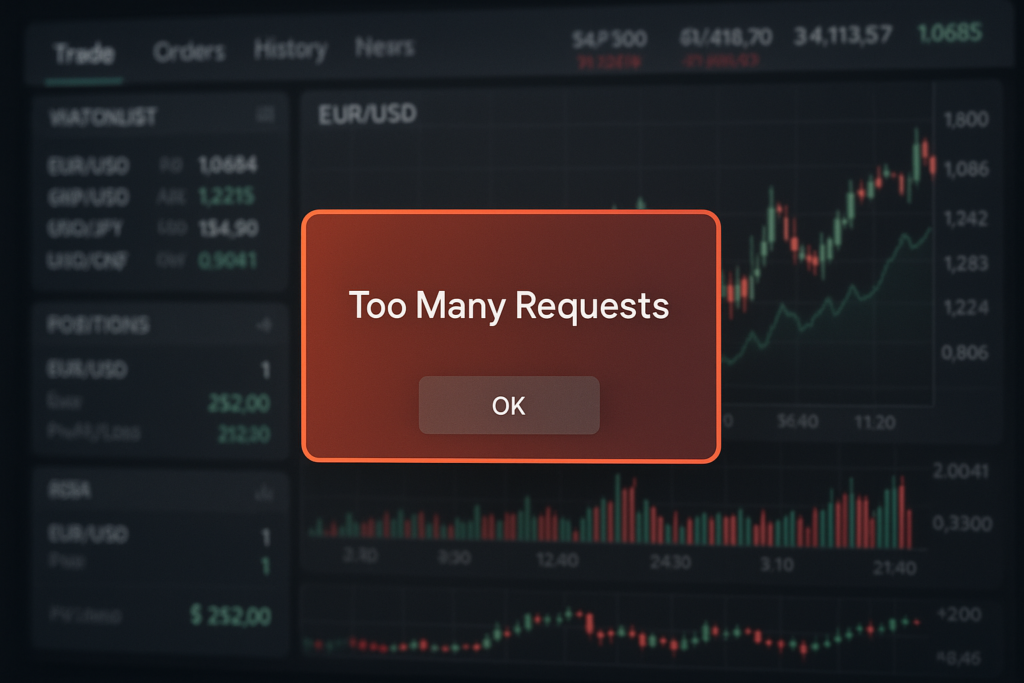
When Does the Too Many Requests Error Occur in Tradovate? #
You might encounter this error during:
- Login attempts — the platform fails to log you in or shows a blank screen.
- Blank or frozen workspace — no charts or data load.
- Placing, modifying, or cancelling orders — actions are rejected.
- High-frequency activity — rapid alerts, multiple account trade copying, or fast module switching.
What Counts as a Request? #
Every time PickMyTrade sends a trade command to Tradovate, it counts as a request — which can lead to the Too many requests error in Tradovate if done in high frequency.
- Logging into Tradovate.
- Opening charts, modules, or watchlists.
- Placing, modifying, or cancelling an order.
- Automated alerts that trigger trades across multiple accounts.
Important: One alert copied to five accounts = five requests.
Why Does Tradovate Limit Requests? #
Tradovate imposes these rate limits to:
- Protect their infrastructure.
- Prevent system overload.
- Maintain fairness for all users.
These limits are non-negotiable and cannot be bypassed by PickMyTrade or any third party.
60-Minute Cooldown: Automatic Reset #
After hitting the rate limit, the Too many requests error in Tradovate triggers a 60-minute automatic cooldown.
Tip: #
Do not keep retrying during the cooldown — it may prolong the block.
How to Fix the Too Many Requests Error in Tradovate #
Here’s what you can do:
Wait for 60 Minutes #
This is the safest and simplest option. After one hour, your account will automatically unlock.
Contact Tradovate Support #
If you need immediate access:
- Call Tradovate Support at (312) 283-3100
- Provide your Tradovate username
- Explain that you’re getting a “Too Many Requests” error
- They can manually reset your request limit
Preventing Future Lockouts #
One of the easiest ways to avoid the Too many requests error Tradovate is to spread out alerts or avoid frequent module switching.
To avoid hitting the limit:
- Spread out high-volume actions
- Avoid rapid-fire trades or repeated refreshes
- Review automated alert frequency
- Consider staggering order placement across accounts
More Resources #
Want to automate trades on platforms beyond Rithmic, such as Interactive Brokers, TradeLocker, TradeStation, or ProjectX?
Explore all PickMyTrade setup guides
Using Tradovate instead?
View the Tradovate automation guide



