TradingView Alerts Setup is essential for automating trades using PickMyTrade. This guide helps you integrate your TradingView indicators with Tradovate for real-time execution.
Generating and Setting Up Alerts #
1.1 Generating the Alert Code #
1. Click “Generate Alert” in PickMyTrade.
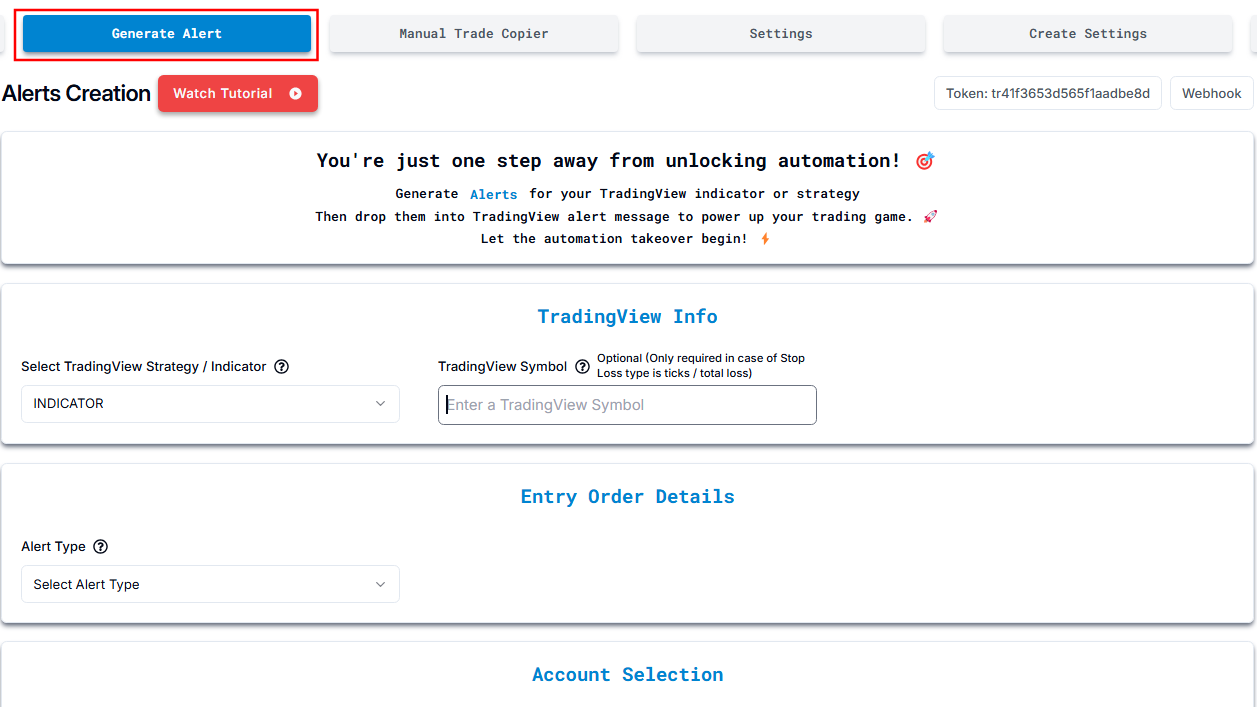
2. Select your Tradovate account.
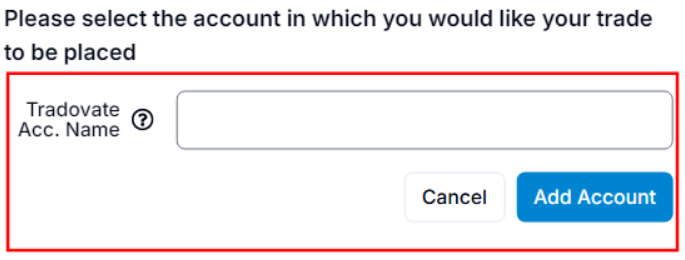
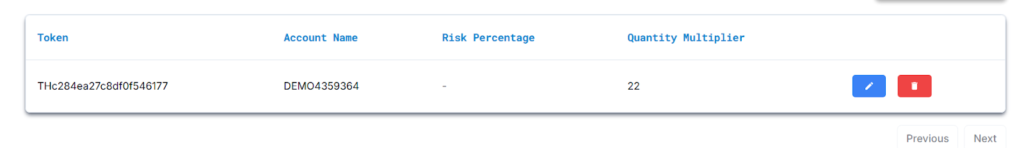
3. Click “Copy Code”, then paste it into the TradingView alert message box.
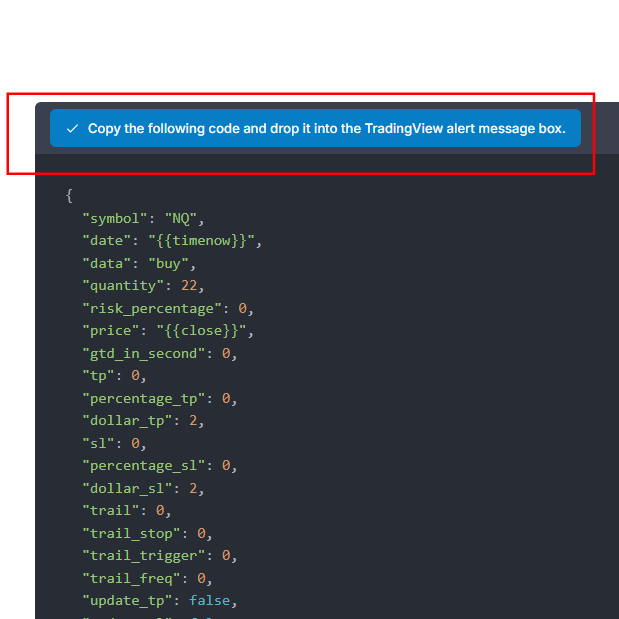
1.2 Setting Up the Alert in TradingView #
4. In TradingView, click “+” to create a New Alert.

5. Paste the copied alert code into the message box.
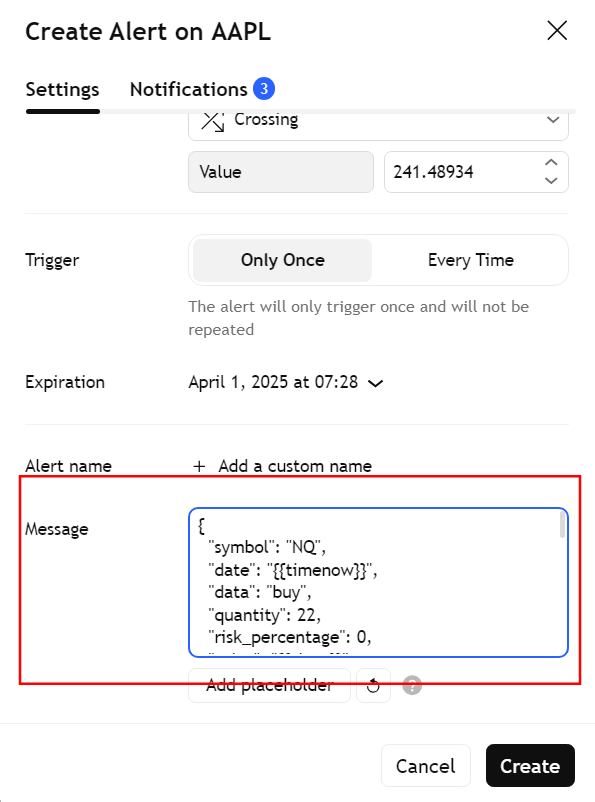
6. Click “Copy Webhook URL” in PickMyTrade and paste it into TradingView’s webhook URL field.
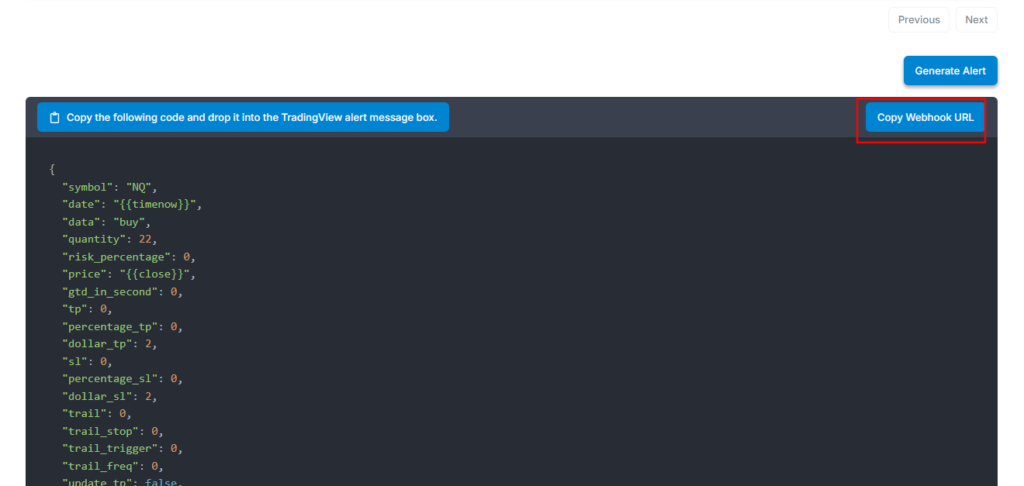
7. Ensure the Webhook URL is correctly placed in TradingView’s notification settings.
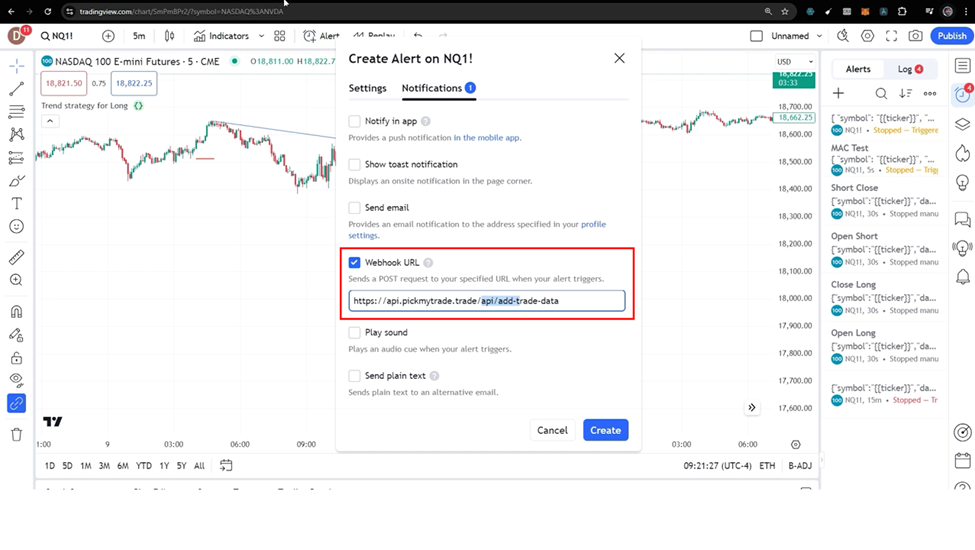
The webhook URL is how TradingView communicates with PickMyTrade:
https://api.pickmytrade.trade/v2/add-trade-data
⚠️ Important Notes:
- Webhooks require TradingView Pro, Pro+, or Premium accounts.
- Free TradingView accounts cannot use webhooks.
- Copy the URL exactly; extra spaces or characters may cause errors.
8. Click “Create Alert” to activate automated trading.
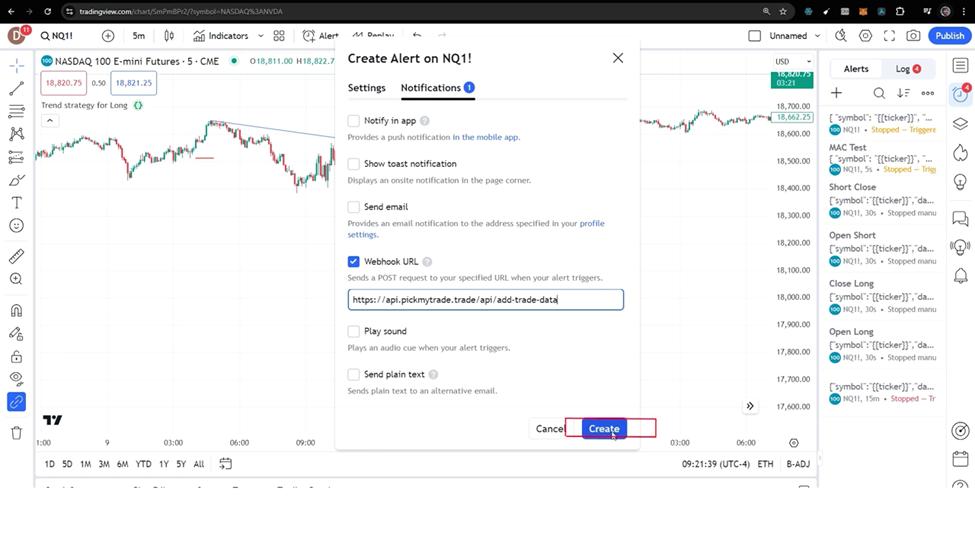
Test Your Alert #
Testing ensures your alerts are functioning correctly before using real trades:
- Set up your alert on a 1-minute chart.
- Wait for the condition to trigger.
- Check PickMyTrade’s Alert Log immediately.
- Verify the order appeared in your Tradovate account.
If no order appeared:
- Confirm your webhook URL and JSON formatting are correct.
- Contact Customer Support
Troubleshooting Tips #
- Alert not triggering? Confirm TradingView subscription level supports webhooks.
- Incorrect order parameters? Double-check your JSON payload and symbol mapping.
- Delays in execution? Alerts are typically processed within 200 milliseconds, but check your network connectivity.
Frequently Asked Questions #
You need at least a TradingView Pro subscription.
Yes! Use a Tradovate demo account for testing.
PickMyTrade processes alerts in approximately 200 milliseconds.
More Resources #
Want to automate trades on platforms beyond Rithmic, such as Interactive Brokers, TradeLocker, TradeStation, or ProjectX?
Explore all PickMyTrade setup guides
Using Tradovate instead?
View the Tradovate automation guide
With the right TradingView Alerts Setup, your trades can run hands-free, improving speed and consistency.



